
Meetings are more collaborative when everyone can engage more naturally. Automate VX employs multiple optical zoom cameras and voice-activated switching to ensure remote participants enjoy a clear, crisp view of everyone in the room and in-person participants never have to think about where to look to follow the conversation.
Like a conductor, Automate VX receives input from microphones around the room to orchestrate the camera action and optimize what you see on screen. Automatic, quick, clean cuts track the current and previous speaker, so conversation flows naturally and critical non-verbal cues such as eye contact, gestures, and reactions, are always in sight.
Some meetings are best viewed with close-up shots of each person. Others with several people in frame. With Automate VX, you can customize the view for each shot, without losing the overall context of the meeting — and every speaker is perfectly framed.

Meeting rooms come in all shapes and sizes. Only Automate VX gives you the flexibility to easily create multiple configurations within any room to best suit the needs of different meeting formats, from single presenter to group brainstorming.
The Intelligent Video Room Designer tool lets you visualize how Automate VX will work in your specific rooms, all from a simple web UI. This ensures remote participants get the exact experience they need — and makes planning your setup easy.

Automate VX uses data from microphones throughout the room to automatically direct the right camera to the correct speaker, so remote participants can follow the conversation naturally.
Remote participants always see both sides of the conversation, no matter where people are seated, as well as the reactions of everyone else in the room.
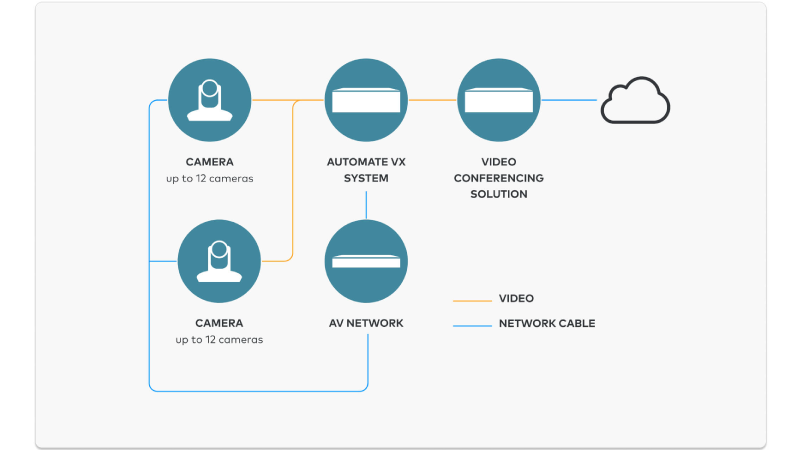

Automate VX is all about flexibility. It’s certified for Microsoft Teams® and supports Zoom Rooms® software or any other conferencing platform. Whichever you use, launch your broadcast-quality meeting with just one touch.

KGEAR GH LineExperience Exceptional Audio Performance...

Our Awarded ProjectFeatured in Inavate APAC MagazineChristie’s Asia...

Seamless Sound Design: The Power of K-array Software...
Have questions or want to chat?
Fill out our contact form, and we will put you in touch with the right people.